Windows 7 has the best user interface then any OS ever created 👨💻 🔧 ✨
Hi Everyone,
The title might surprise you. well you may think Arul is not into Big Tech products..don’t ya?
As someone who’s not typically fond of Big Tech products (ahem), I have nostalgic memories of using Windows 7 during my teenage years. While its successor versions may have improved in some areas, they can’t quite match the charm and simplicity of their predecessor.
If you’re familiar with Linux, then you know about Linux Ricing.
Ricing is the process of customizing your computer operating system to improve its look or operation by configuring applications and refining workflows. While it can be done on any OS, Linux systems are particularly well-suited for ricing due to their ease of customization as open-source software.
I recently experimented with ricing an Xubuntu system to give it a similar feel to Windows 7 – not exactly like-for-like, but inspired by its iconic Aero theme and straightforward UI.
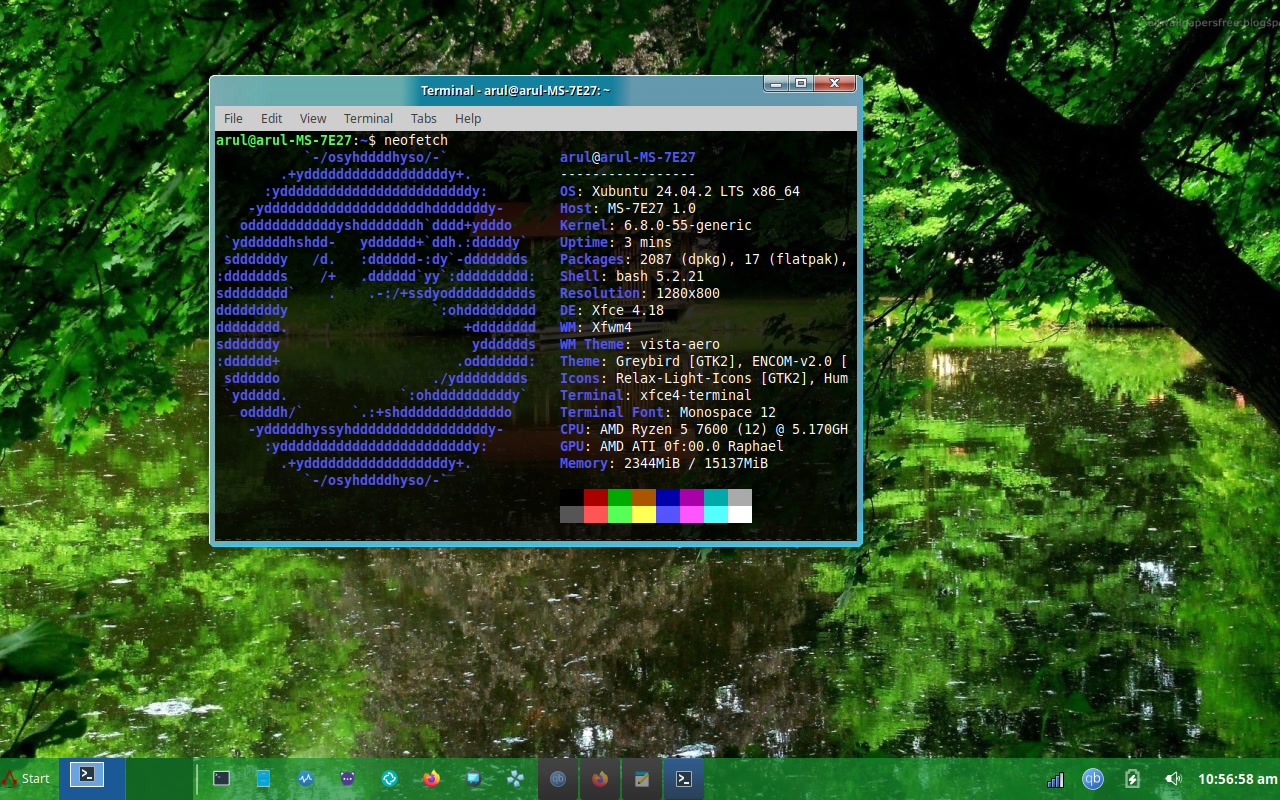
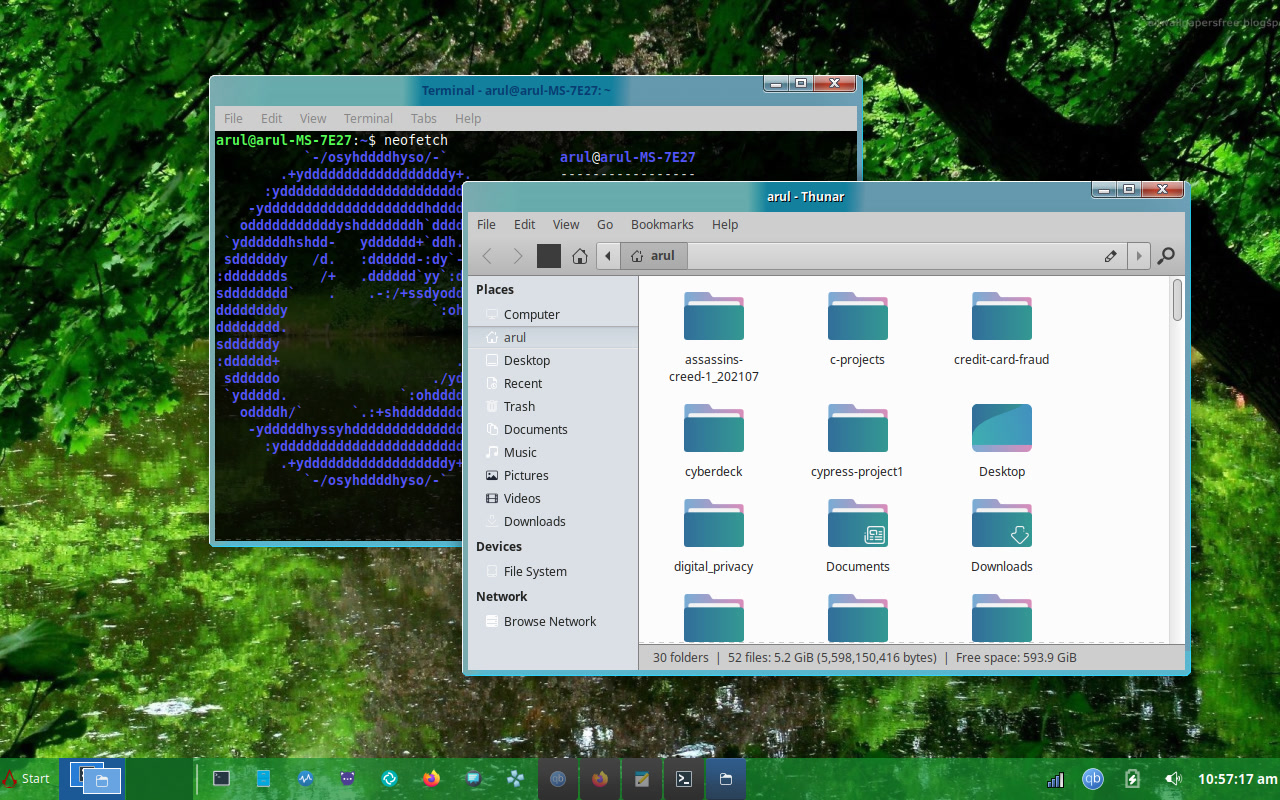
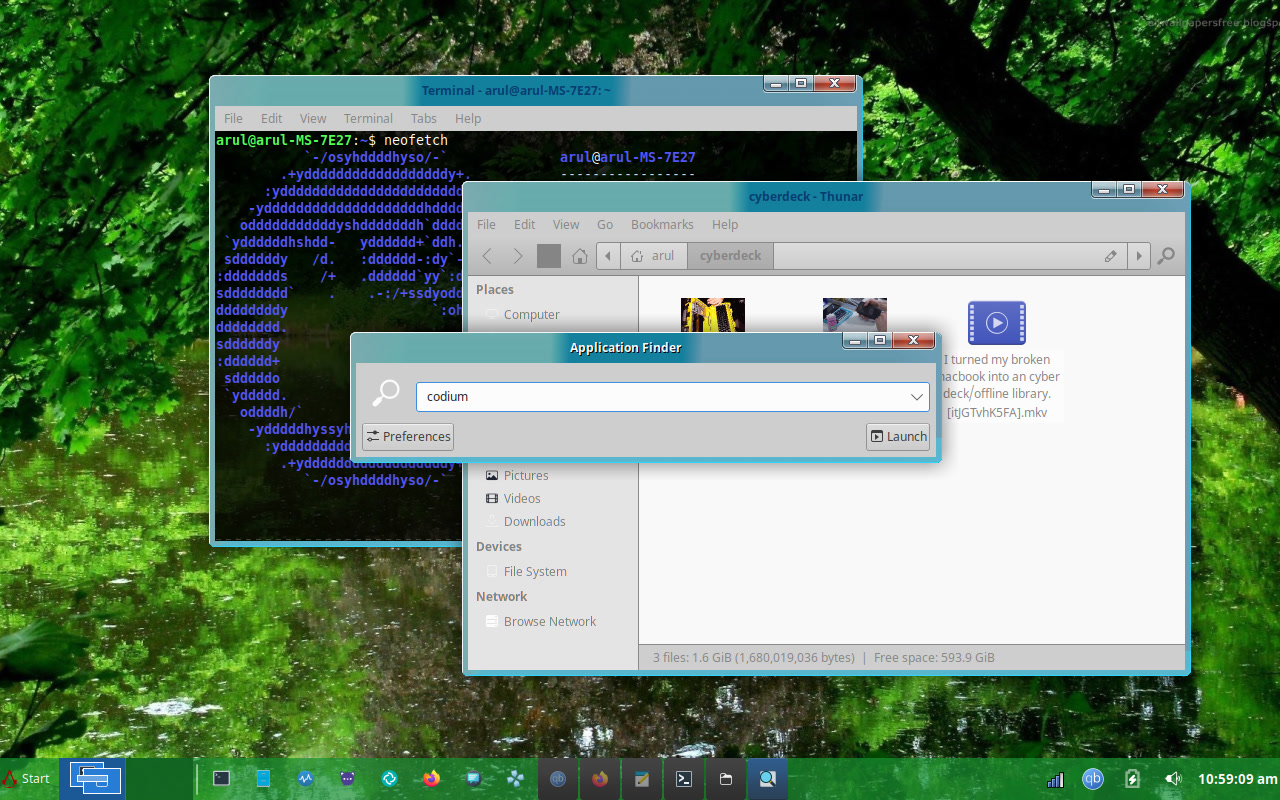
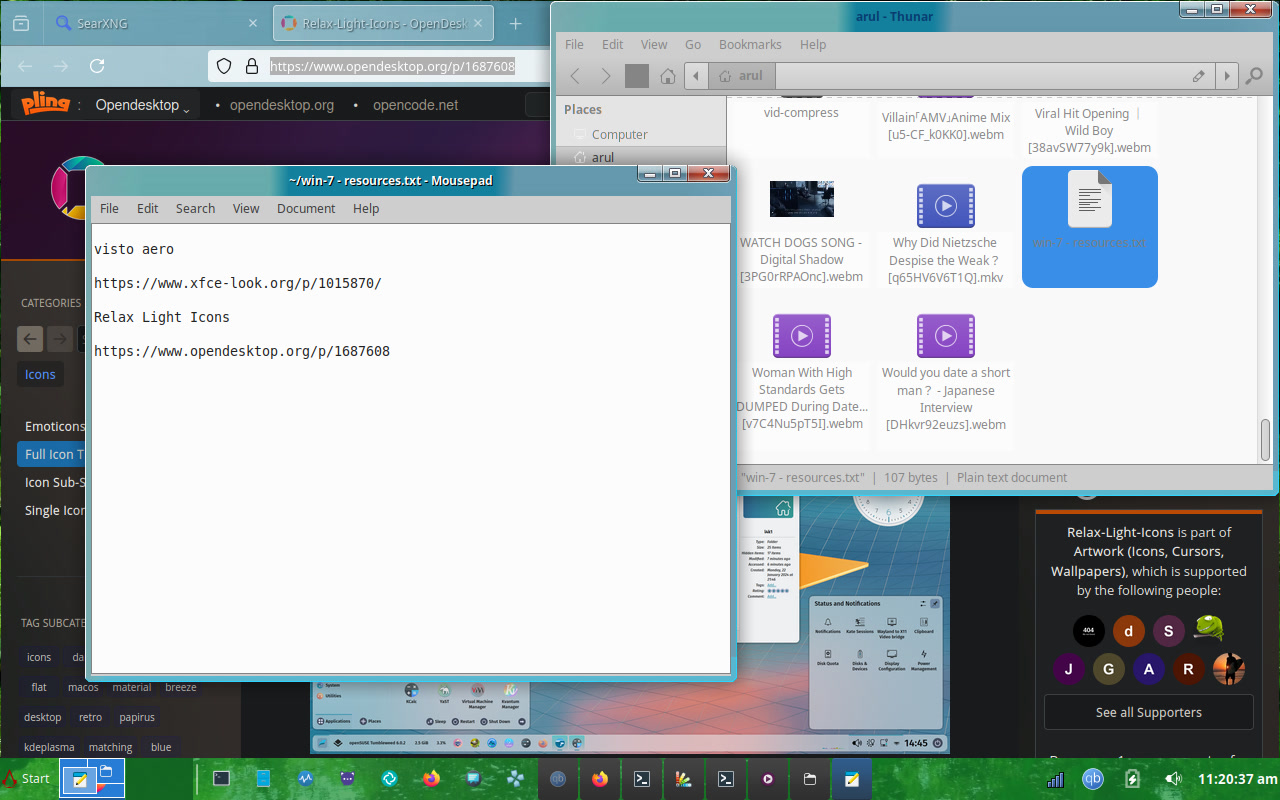
I replaced the traditional Start icon with my own custom design (the Assassin’s Creed logo from my website), and modified the start menu to resemble the classic 90s-style layout.
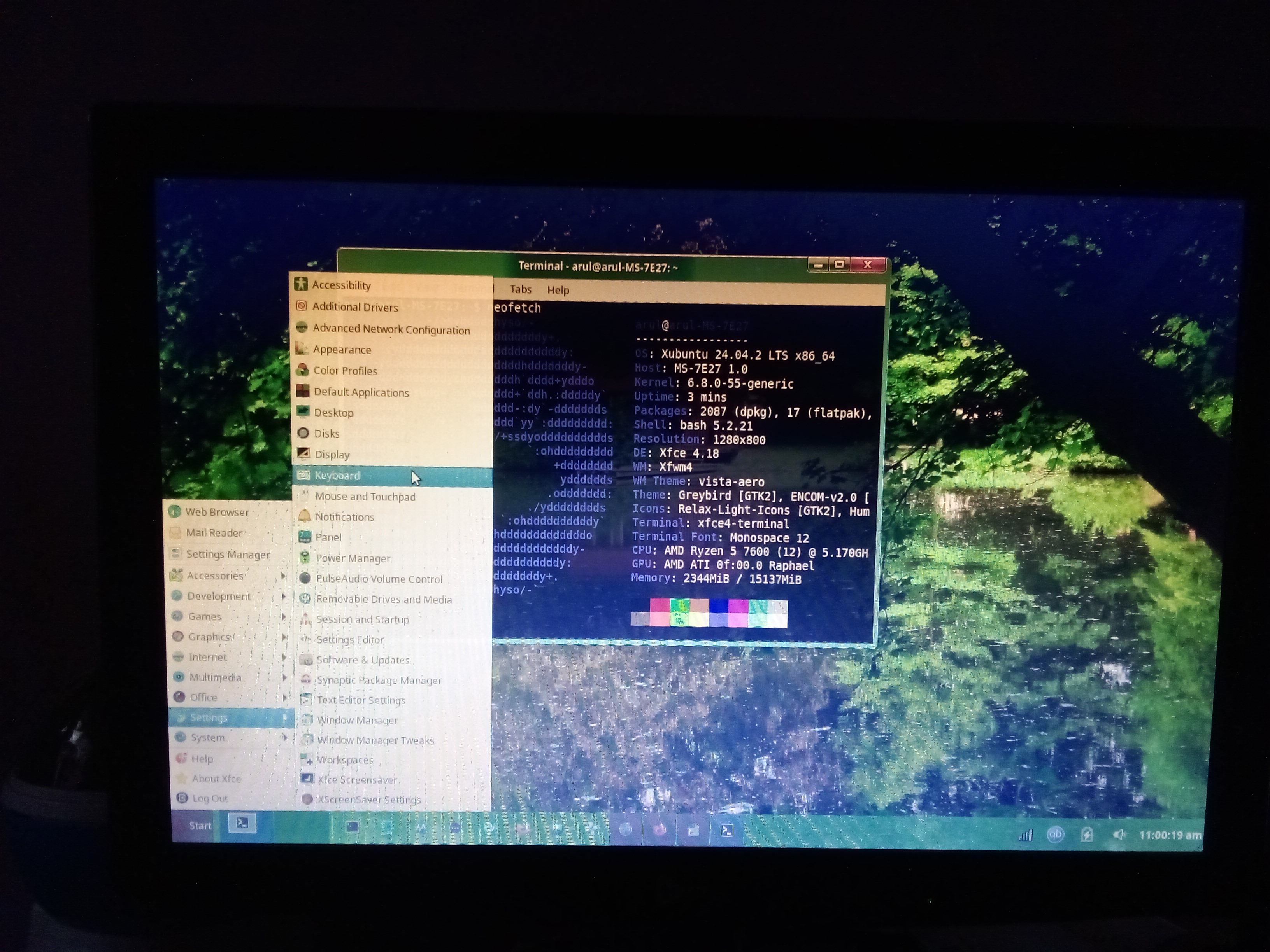
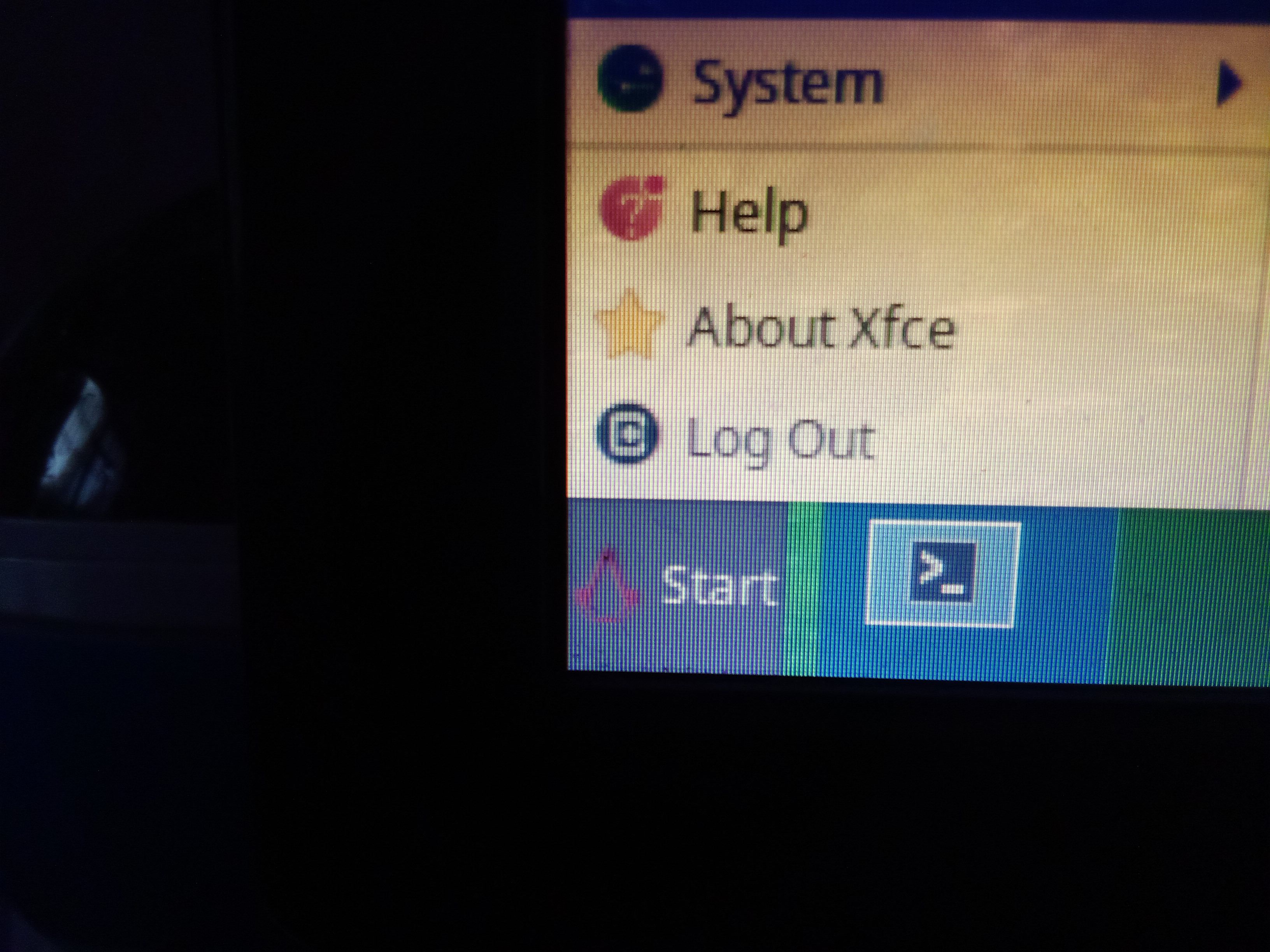
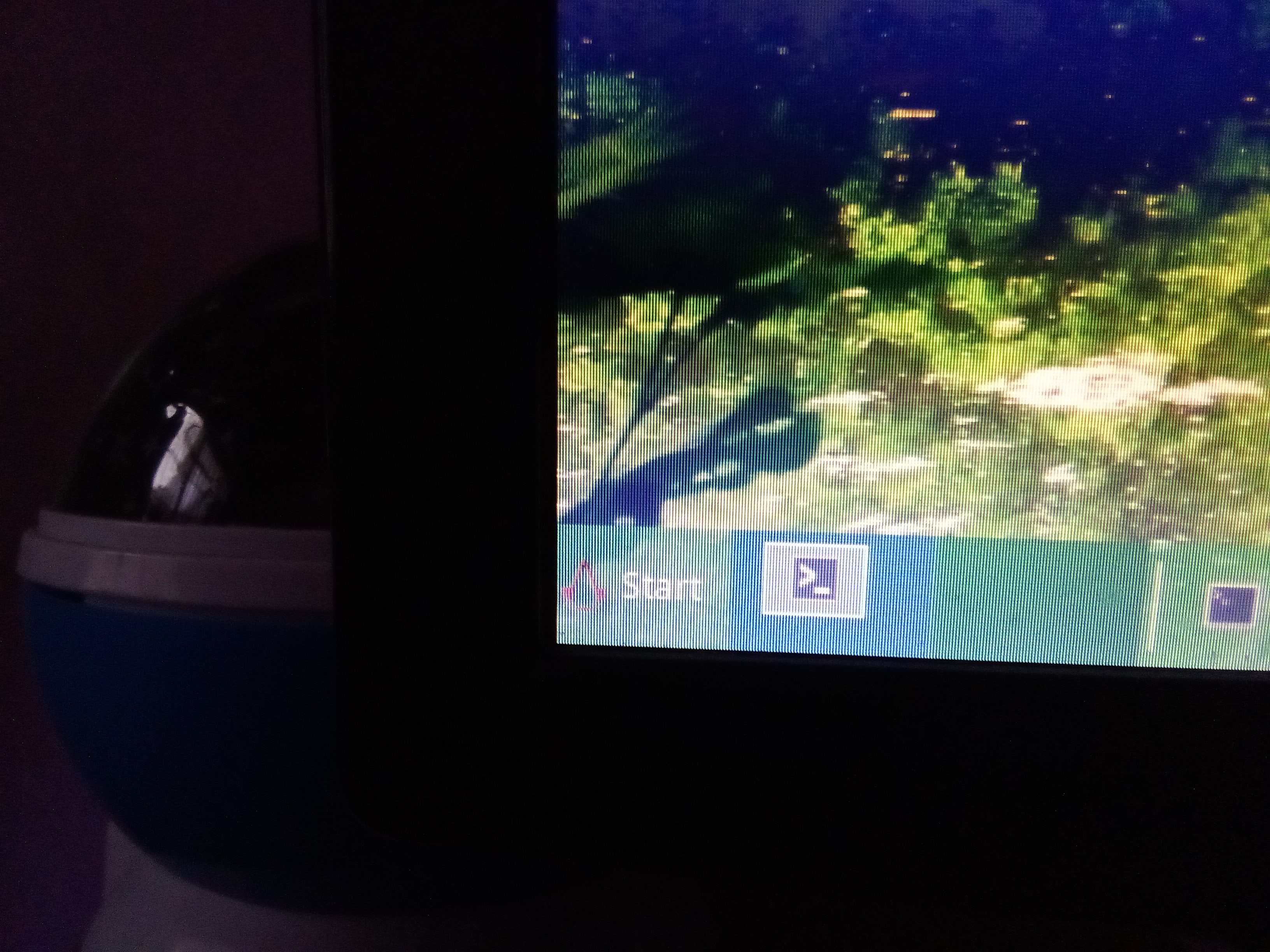
The result is a simple, intuitive interface that reminds me of Windows 7. For example, clicking on the network icon in the taskbar opens up a separate window displaying connection information – just like how it used to be! Similarly, tapping the clock on the taskbar shows the calendar.
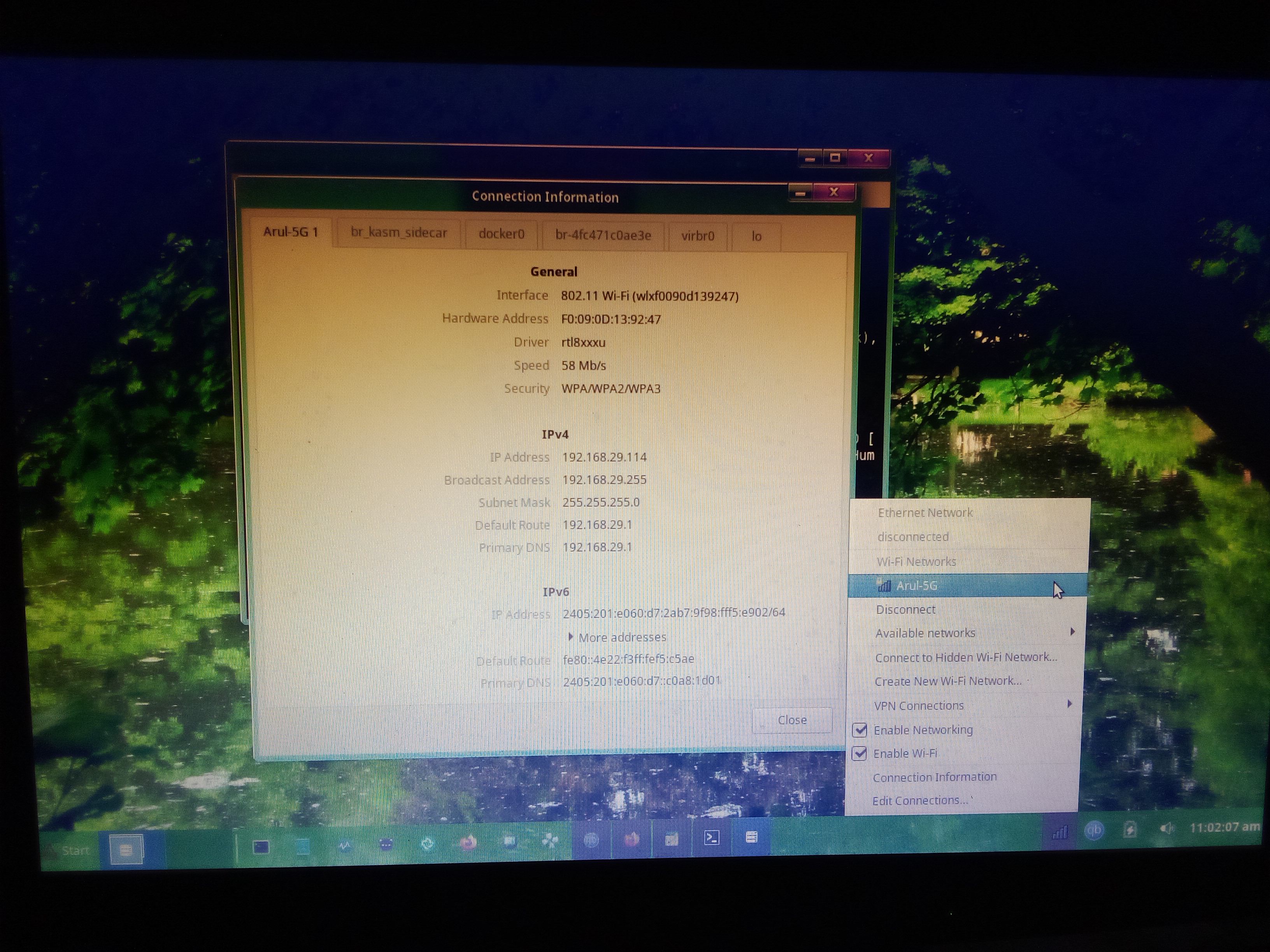
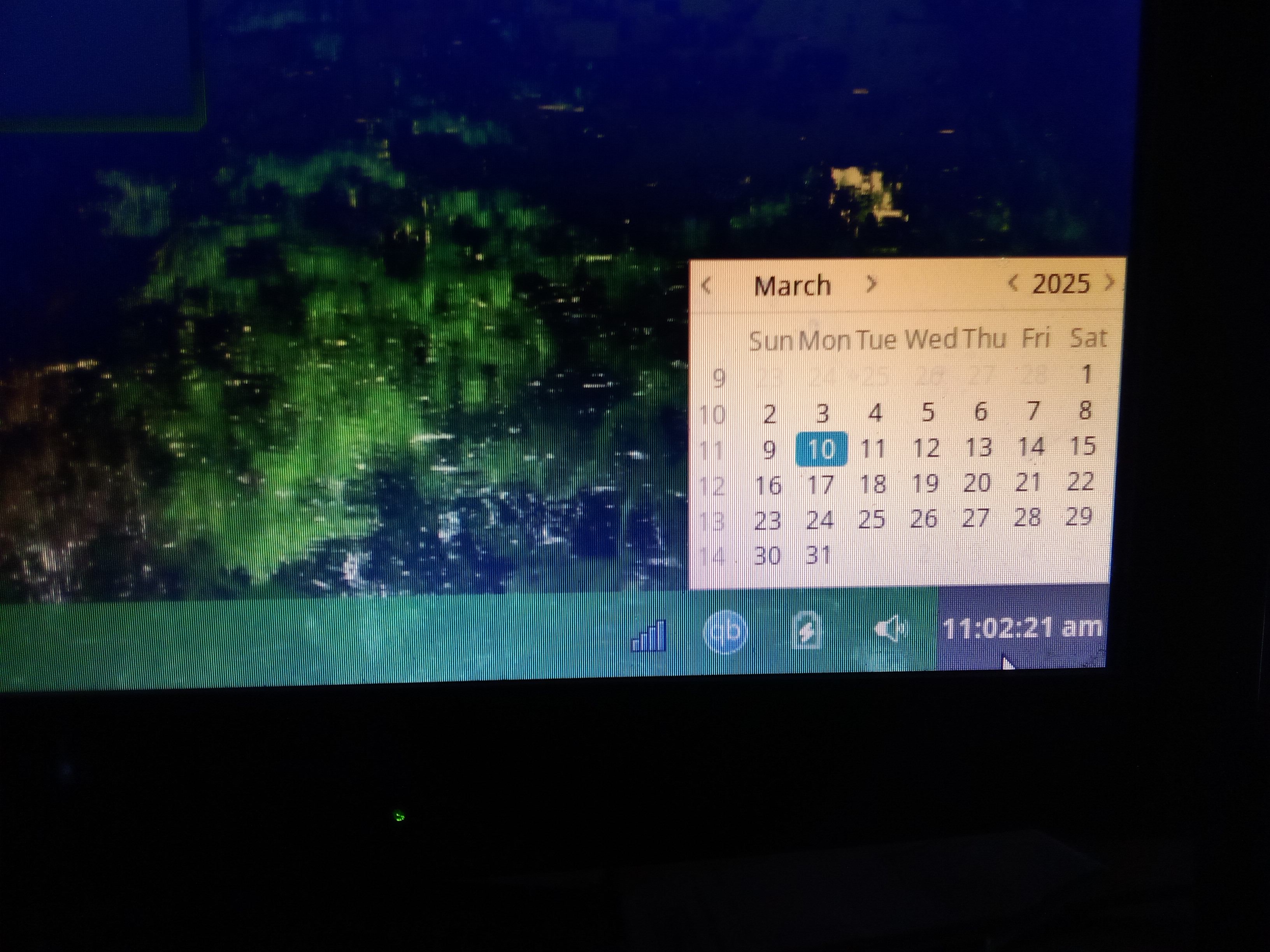
Here are the below themes and Icons are used for ricing linux to look a bit like windows 7.
(Icons are not same as windows 7. as i mentioned before it follows the philosophy of windows 7. but its not the same look alike)
vista Aero - Theme
https://www.xfce-look.org/p/1015870/
Relax Light Icons - Icon Theme
https://www.opendesktop.org/p/1687608
Just download the above compressed files and extract it.
run the below commands after Extracting both theme and icon theme compressed files.
cd ~/Downloads && ls | grep vista # to search for downloaded and extracted vista theme
sudo cp vista-aero/ /usr/share/themes/ # to copy the theme to /usr/share/themes
cd ~/Downloads && ls | grep Relax # to search for downloaded and extracted icon theme
sudo cp Relax-Light-Icons /usr/share/icons/ # to copy the icon theme to /usr/share/icons
then open settings Manager from xubuntu and select
- settings Manager –> window manager, to change theme
- settings Manager –> Appearance, to change Icon from Icon tab.
Peace!